If your website has a lot of visitors from Non-English speaking countries then adding a translation option to your website can help in improving the user experience. In this tutorial I will show you a simple method for adding Google Translate with out any coding.
Step 1
Install and activate the Google Translator Plugin for WordPress. Here is the link to the plugin page
Step2
Go to Settings -> Google Language Translator and configure the plugin. Here is a screenshot of the configuration screen. Configuring this plugin is easier than eating an Ice-Cream 🙂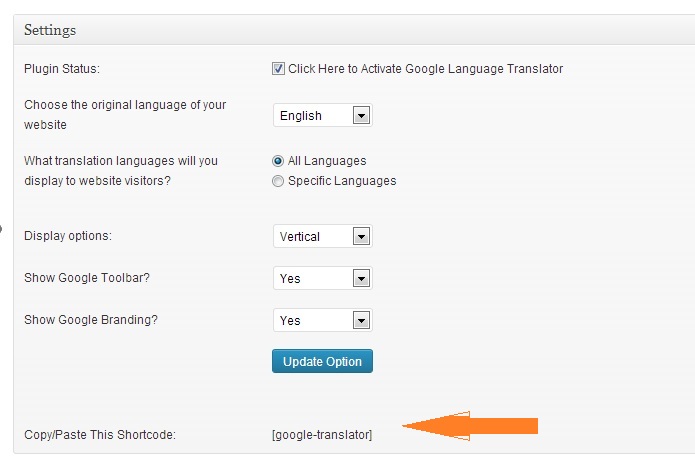
Step 3
Add [google_translate] shortcode to any Page or Post. This code will display a Google Translate option on every page where the shortcode is included. Alternatively you can create a text widget and simple add the shortcode to the widget. In this way you can add translation option to every page.
Step 4
There is not Step 4 . The plugin is working fine and your website is now translation ready 🙂
2 Comments
Marian Lee
August 25, 2017 at 3:49 amYou really have a sense of humor. It is fun to learn your guide on how to add Google translate in WordPress. And I also learn the Google translate button also has some drawbacks from the https://whatswp.com/google-translate-button-wordpress/. For example, Google cannot index the translated text. I want to hear some voices from you guys.
ankit
August 25, 2017 at 9:13 amHi Marian
Yes that is correct. Google Translation do have some drawbacks when it comes to search engine indexes. The button only makes the life of visitors easier but google translate the text according to their TM and due to which its not necessary that the content will be grammatically correct. But for readers it does make sense sometimes. If you are concerned about google indexes than it is good to have your website translated in to various languages with the help of popular plugins like WPML or Polylang. Anyways thanks for sharing your thoughts.
Regards
Priyanshu