WordPress Appointment Calendar Plugin
WordPress Appointment Calendar is a simple but effective plugin to take appointment on any wordpress site. Insert Booking calendar into any post / page and start taking appointments.
Download Appointment Calendar from wordpress.org
Premium Appointment Booking Plugin for WordPress
Documentation
Installing Appointment Calendar
Appointment Calendar is simple to install just like any other WordPress plugin.
1) Download the Appointment Calendar from WordPress repository.
2) Unzip the archive and upload the content to ‘wp-content/plugins’ directory
3) Activate the plugin from admin panel
Using Appointment Calendar
1) Adding a Service
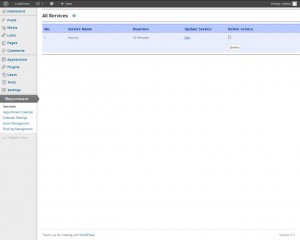 Before we can use the plugin we need to create a service for taking appointments for. The plugin creates HairCut as a default service. It can be edited via the Services Menu
Before we can use the plugin we need to create a service for taking appointments for. The plugin creates HairCut as a default service. It can be edited via the Services Menu
2) Adding Calendar to a Blog Post or a Page
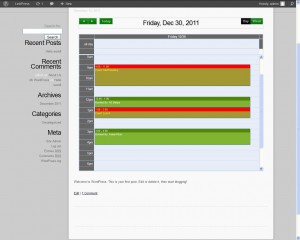 The calendar can be added to any post or a page using the shortcode [APCAL]. It will embed a fully functional calendar with a booking on the page. Once the calendar is added to a page you can start taking appointments on your WordPress site.
The calendar can be added to any post or a page using the shortcode [APCAL]. It will embed a fully functional calendar with a booking on the page. Once the calendar is added to a page you can start taking appointments on your WordPress site.
3) View Appointment Calendar
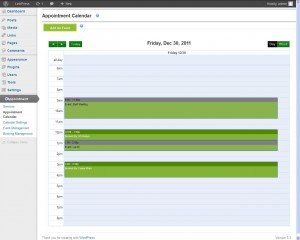 Admin can view the appointment calendar and can also create appointments through admin panel.
Admin can view the appointment calendar and can also create appointments through admin panel.
4) Add Appointment via Admin Interface
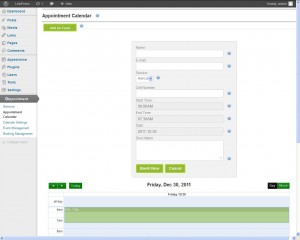 Admin can create appointment booking from the admin panel. The interafce is exactly same as a normal user would see
Admin can create appointment booking from the admin panel. The interafce is exactly same as a normal user would see
5) Managing / Edit Client Booking
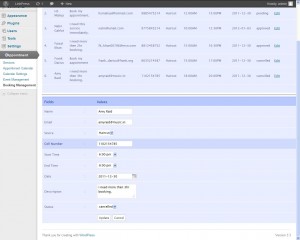 Admin can View / Edit and Delete all client booking from the admin panel.
Admin can View / Edit and Delete all client booking from the admin panel.
6) Create Blackout time like Lunch, Holiday, Meeting etc
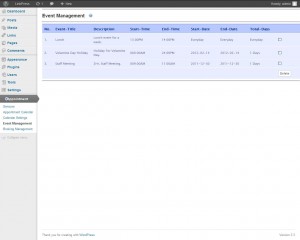 Admin can create hourly events like lunch or multiday events like holiday.
Admin can create hourly events like lunch or multiday events like holiday.
If you face any problem then leave us a comment.
75 Comments
admin
January 6, 2012 at 4:14 pmHello Matt,
Could you tell me the url of your website. Also would be great if you could post of wordpress forum
Daniel
January 10, 2012 at 12:05 amI have some clients who might be very interested in this. Is there a way to put a drop down box or radio button to choose a location for appointments? These clients each have multiple optical stores.
Thanks!
admin
January 11, 2012 at 8:34 amHi Daneil we currently do not support multiple locations. However we might introduce it in future versions.
Pete Mansel
January 10, 2012 at 3:23 pmGreat appointment calendar and exactly what I’m looking for. Right now however it only allows me to create one service. Are there any plans to allow for the creation of multiple services? That would be perfect for my situation where I’m building a site for a client who offers multiple pet sitting services.
admin
January 11, 2012 at 7:02 amThanks for the kind word. Future version will include Multiple Service Feature.
Could you tell me the type of services your client offers. Also are there multiple staff or a single staff?
It would be great if you could future requests on wordpress forums, it would be easier for us to keep track
Manifest Designs
February 7, 2012 at 12:13 amI agree that this is great and do need the ability to select from multiple services. I am doing a hair stylist/spa company and has many services. Also, is there a way to just block out the calendar instead of saying the clients name? Simply showing the “approved” appointments as Booked or Appointment Confirmed, etc.
Derek Melo
January 13, 2012 at 6:23 pmIs there someway to email the admin site on every new booking submition?
Thanks
Derek
Kathy
January 20, 2012 at 5:03 amI would also like to see multiple services. For my own use, I am not booking services, but music teachers. So I’d like to see a pull down list of all of the teachers available, and see each reservation for each teacher in a different color on the calendar.
Kathy
January 20, 2012 at 8:53 pmI would love to talk to you more about customizing this. I need pull down menus for several different teachers, and blocked out times that cannot be scheduled for each teacher.
JM
January 20, 2012 at 12:09 pmHello,
your plugin is exactly what i need.
I need it in French, if you want i’m able to translate it.
juste send me the langage file because i’m not a coder.
do you think to add the possibility in your plugin to send automatique answers when the appointment is refused or/and accepted ?
many thanks
JM
Tom
January 21, 2012 at 11:51 pmHi, I love your plugin! I am also looking for multiple services/staff functionality, as well as email notification for new bookings. I would be willing to pay for this plugin if it had the aforementioned, and an option to switch between 12/24 hour time format. Here in the states we are not comfortable reading 24 hour time format!
Thanks for your amazing plugin!
gilbertb
January 29, 2012 at 2:22 amAnyway the appointments can be synced with google calendar? Or be seen via rss or subscription links? Thanks!
admin
February 8, 2012 at 5:59 amThis feature is not available as of now..
Jason
April 2, 2012 at 5:40 pmJust adding my voice to this request. Google calendar integration would be amazing. Thank you.
Mark
January 30, 2012 at 6:28 pmHi,
Is it possible to change the colors of the plug-in? My site is black and so are the words making it impossible to read anything. I’d also like to change the green sections to red.
Thanks for your time.
Rupak Nepali
February 1, 2012 at 12:55 amCan’t Stop give you big thanks as my problems solved within clicks.
Thanks a lot
Manifest Designs
February 7, 2012 at 12:33 amI’d certainly pay for this plug in. Can the repeat function of black outs be made available, ability to change colors and not just accept the theme’s settings, setting to not double book, set more customization availability? This is a great plugin and excited about some more soon to come features.
Antione
February 21, 2012 at 7:21 amWhere’s the shortcode? I wanted to put the calendar on a page did see any instruction on how to do it? The only I’ve seen is that you said to do it, but not exactly how. Please help.
OhHai
February 23, 2012 at 8:47 amCool but… what is the shortcode???
admin
February 23, 2012 at 11:22 am[APCAL]
OhHai
February 23, 2012 at 12:58 pmNice!
Suninthecorner
February 23, 2012 at 11:44 pmIts a great plugin
The Appointment calendar is exactly what I was looking for but the script seems to be affecting the other script on my site. ie. I have navigation scrolling to anchor point but when I insert the calendar it dosen’t scroll…when I take the calendar out it does scroll…
see site here http://www.startherapies.co.uk
any thoughts on how to stop the conflict?
k
Patrick
February 28, 2012 at 5:21 amHi Everyone 🙂
The plugin is great! I am using it on my WordPress site using the Arras theme.
There seems to be some sizing issue that is causing big problems with my layout.
Could you tell me which settings to change to rezise the calendar? Which CSS settings need to be changed?
Help is much appreciated.
Patrick
alhana
March 13, 2012 at 10:08 amHi, I’ve a similar problem, as you can see here:http://www.nytecomputer.com/wordpress/?page_id=4
Any idea for fixing it? Thanks!
Marianna
February 28, 2012 at 10:25 pmEvery time I try to modify the name of the service wordpress logs me out 🙁
varan
February 29, 2012 at 5:38 pmHello i like your plugin, but how can i add more Services? i only see delete button?
admin
March 1, 2012 at 5:21 amIt currently support single service..
varan
March 1, 2012 at 3:13 pmWhen will you make it for multiple serivces?
Diego
March 1, 2012 at 11:55 amHi, sorry but I can’t find the short code to be added to the page to male the reservation system appear…
Also, how can I make reservable more services, and for more persons?
Thank you in advance ; )
varan
March 1, 2012 at 3:14 pmthis is the shortcode that you can put in your post or page [APCAL]
Agindra
March 5, 2012 at 10:58 pmHey could you please help me, because when I tried to try this plug in, it gives me some error, and it said like this …
“Fatal error: Allowed memory size of 33554432 bytes exhausted (tried to allocate 79 bytes) in /hermes/bosweb26b/b2406/ipg.osismaritimecom/digitaltoday/wp-content/plugins/appointment-calendar/booking-form.php on line 151”
admin
March 6, 2012 at 1:14 pmAre you on a shared Host? It happens when the server does not have enough resources to run the plugin.
Agindra
March 6, 2012 at 4:44 pmNo I use Ipage for my webhosting …
Mark
March 19, 2012 at 3:50 pmIs there a fix for this?
admin
March 19, 2012 at 5:23 pmHi Mark,
The problem has been fixed in latest 1.1 release
Mark
March 19, 2012 at 5:38 pmI am getting this error when I select a day
Available Time For Photo On: 2012-03-23
Fatal error: Allowed memory size of 67108864 bytes exhausted (tried to allocate 35 bytes) in /home/content/68/6491668/html/JENBROCKPHOTOGRAPHY/wp-content/plugins/appointment-calendar/booking-form.php on line 153
Mark
March 19, 2012 at 5:41 pmSorry, I forgot to add that I am using
Appointment Calendar
Deactivate | Edit
Easily accept and manage appointments on your wordpress site.
Version 1.1 | By Scientech It Solution | Visit plugin site
Jason Vincik
March 27, 2012 at 10:29 pmI’m having the same issue with v 1.1
Available Time For Amir On: 2012-03-27
Fatal error: Allowed memory size of 268435456 bytes exhausted (tried to allocate 16777216 bytes) in /home/vvaiti/public_html/content/wp-content/plugins/appointment-calendar/booking-form.php on line 153
Mark
March 7, 2012 at 11:00 pmNice plugin potentially. However, the booking process hangs after selecting a service and date. All I see is a pop–up showing:
“Book An Appointment”
“Available Time For (Service) On: (Date)”
There are no options to complete the booking.
Joe
March 9, 2012 at 11:54 pmI’m having the exact same problem.
justin
March 8, 2012 at 1:50 pmThis is something that I am very interested in but I can’t get it to work.
I am getting this error.
Available Time For Massage On: 2012-03-09
Fatal error: Out of memory (allocated 123207680) (tried to allocate 24 bytes) in /home/justin/public_html/highlandmassagecompany.com/wp-content/plugins/appointment-calendar/booking-form.php on line 151
The error happens when I try to schedule the appointment
I am on a shared hostgator server
Thanya
March 9, 2012 at 9:20 pmI found out
1. change the default service name to something else
2. deactivate the plugin
3. reactivate the plugin
4. a new defaut service is added (all the settings remain) 🙂
Try this at your own risk though!!!
admin
March 10, 2012 at 6:06 amHI Thanya,
Thanks for pointing it out. We will fix it and update the plugin. Once again thanks for catching the bug.
-Ankit
Manifest Designs
April 2, 2012 at 2:18 amFor those who are seeing the error do not create a service with a space in the name. You can use a underscore and should not have any problems.
Philip
March 11, 2012 at 12:08 amNice plugin,
Does not seem to work with wordpress multisite / network.
Very slow to load calendar.
John
March 14, 2012 at 8:19 pmIt’s a great app considering it’s free, but way to limited for me to consider using. Only one service, and no way to add knew ones?
dream
March 20, 2012 at 12:10 pmthis plugin is not working with Internet Explorer ??
will you please help
Chris
March 21, 2012 at 2:42 pmOnce I set-up the plugin on a page it doesn’t show the nice form like at the top of this page. It gives me a box to select the service and date but when I hit go it takes me to a page where it asks me to select the service again. It also asks me to enter the date but it won’t allow me to. Then a popup appears blank with a title bar for an appointment in 1970. If I click out of that I get a blank page. Any ideas for making the form appear? This plugin seems like it will be perfect for our site!
Elkin
March 30, 2012 at 12:05 pmI am having the same issue. The admin page allows a lot of data to be entered by the user, the actual short code not. How can we change this?
Chris Brown
March 23, 2012 at 5:19 pmHi. Thanks for a great approach to bookings. We’d like to make the cell and email not required fields, as the site owners will be entering the bookings themselves, from phone calls or in person with clients. This plugin allows them to do so from different locations, while keeping a coherent overall schedule for appointments on one central facility.
Eddy
March 27, 2012 at 5:08 amHi. Thanks for this plugin. Is there any way to use the version from the admin panel for clients to book? The drag over funktion would be so nice instead of the fixed time booking.
Manifest Designs
April 1, 2012 at 12:57 amI have updated the plugin and still get the following error:
Fatal error: Out of memory (allocated 75497472) (tried to allocate 79 bytes) in /home/intricat/public_html/review/Chelita/wp-content/plugins/appointment-calendar/booking-form.php on line 153
Manifest Designs
April 2, 2012 at 2:17 amFor those who are seeing the error do not create a server with a space in the name. You can use a underscore and should have any problems.
Manifest Designs
April 1, 2012 at 5:08 amAlso, when an appointment is made, there is a error. Lastly, can a cancelled appointment be deleted?
Jason
April 2, 2012 at 5:35 pmYes it can be deleted. Filter the list to only show cancelled bookings. When you do so, a “delete” button becomes available
Jason
April 2, 2012 at 6:09 pmHi there. I’ve been using this plugin version 1.1. Love it. Thank you for your efforts.
Problems I ran into:
1. Creating an “all day” event does not show up in the client-side calendar. ie, If I am on vacation for an entire day, the system still allows clients to book things that day.
2. There is no way to edit an existing Event. You have to delete it and re-add it
3. How do I edit the email template?
4. If I include a space in some names (like a schedule, for example), there tends to be problems.
Also, some feature requests:
1. Google Calendar integration please! Please ensure that my calendar events do not show up on the public-facing calendar. I don’t need people knowing my plans. Just saying “Unavailable” would be fine for these. But on the other side… all of my client bookings should show up by name on Google calendar.
2. For Events, could you please remove the word “Events” from the public-facing calendar? I don’t need people knowing why I have blacked that period out.
3. Can you change “Cell Phone” to simply be “Phone”?
David Terrazas
April 6, 2012 at 5:38 pmI just installed the plugin and now when I try and add an apointment I get this error…..
Available Time For 30 On: 2012-04-05
Fatal error: Allowed memory size of 134217728 bytes exhausted (tried to allocate 79 bytes) in /home/content/38/7019938/html/wp-test/wp-content/plugins/appointment-calendar/booking-form.php on line 153
My PHP.ini file memory_upload max is set 100mb
Nitin K
April 25, 2012 at 2:21 pmNice plugin, but a few flaws, it would be great if you can get them resolved.
Also a question, does it work for multi-site?
One of the issues, I am facing is that say I booked 12-2 as lunch hours, but still users are able to select the same!
Your response will be appreciated!
Nitin
Dan
April 28, 2012 at 4:37 pmI had high hopes for your plug in before I installed it but so disappointed now after installing. Here’s what I see.
1. I can add events – no problem.
2. Can’t add appointments. When I go to appointment management I see your sample appointment but no way to add new appointments.
Sadly, I have to uninstall.
Dan
April 28, 2012 at 4:39 pmAlso, one last comment .
If you can help me get the appointment function fixed/understood so I can add new appointments the last question is if there is functional capability for notifying the client of the initial appointment using my servers email. Or do I have to use the reminder service.
Hasan
May 24, 2012 at 10:33 pmHi,
Thank you for providing this plugin.
I installed the plugin on my WordPress 3.3.2 and I am having the error message below after customer completes an appointment:
SMTP Error: Could not connect to SMTP host. SMTP Error: Could not connect to SMTP host.
I tried using my Gmail SMTP settings and also my Go Daddy Email settings but I keep getting this error.
I also tried Port 25 and 465
How can I resolve this issue?
Regards,
Hasan
Hasan
May 28, 2012 at 10:19 amHi,
I installed Appointment Calendar plugin on my WordPress 3.3.2 and everything looks good except the email settings.
I entered multiple email account configurations such as Gmail and Go Daddy Email and I keep getting the following error:
SMTP Error: Could not connect to SMTP host. SMTP Error: Could not connect to SMTP host.
I keep getting this error after selecting the appointment information and clicking Book Now button.
The calendar give back a popup that say appointment was created and Booking Management is showing the newly created appointment.
How do I resolve this issue?
Please let me know how much would you charge for support?
I need this fixed as soon as possible and I am welling to pay if the price is right?
I look forward to hearing from you soon.
Regards,
Hasan J. Qasem
Hasan J. Qasem
July 13, 2012 at 7:33 amHi,
I did not get a reply to my question since May 28 2012 and I just wanted to bump my question maybe someone can answer my question.
Thanks,
jeff
August 29, 2012 at 6:44 pmI am having the exact same issue.
Norman
June 3, 2012 at 9:18 pmHi,
I get the following error when trying to book an appointment on the front end.
Strict Standards: is_a(): Deprecated. Please use the instanceof operator in /home/www/feelpampered.co.za/wordpress/wp-includes/class-wp-error.php on line 207
Strict Standards: Only variables should be assigned by reference in /home/www/feelpampered.co.za/wordpress/wp-includes/taxonomy.php on line 2933
Strict Standards: is_a(): Deprecated. Please use the instanceof operator in /home/www/feelpampered.co.za/wordpress/wp-includes/script-loader.php on line 725
Strict Standards: is_a(): Deprecated. Please use the instanceof operator in /home/www/feelpampered.co.za/wordpress/wp-includes/script-loader.php on line 597
Please could you assist. I think that it is really great plugin if I can get it to work.
Regards,
Norman
Waqas
June 4, 2012 at 2:04 amHi,
The plugin works great in firefox and chrome, but does not show any thing in internet explorer (6,7,8).this is the error it gives
“Expected identifier, string or number”
Any help would be appreciated
John
June 28, 2012 at 9:35 pmHi this is a great plugin but it won’t send confirmation e-mail to client and it won’t delete appointment from calender when you cancel it.
Frank
July 31, 2012 at 1:09 pmHello John,
Note: you can delete only cancelled appointments in plugin.
Follow down-link to perform delete action.
http://img109.imageshack.us/img109/5892/deleteappointments.jpg
Thank You !!!
Frank
July 31, 2012 at 1:08 pmHello John,
Note: you can delete only cancelled appointments in plugin.
Follow down-link to perform delete action.
http://img109.imageshack.us/img109/5892/deleteappointments.jpg
Thank You !!!
Vinod Dalvi
August 30, 2012 at 1:59 pmThe plugin is exactly what i needed. It gives me all required functionality but there are some problems in it. In some places it is breaking and does not display images properly which are used in calender.
krish
June 7, 2013 at 11:44 ambooking calender show SMTP error after submittted the booking.
Please give any solution
Frank
June 27, 2013 at 12:24 pmHi Admin,
Please update Appointment Calendar with latest version available.
Greetings
Frank
Vishal Kothari
June 29, 2013 at 12:30 pmI found this booking & appointment plugin that works with WooCommerce. It looks good. Though they do not have a free version. Perhaps is a bit costly too for $79.
http://www.tychesoftwares.com/store/premium-plugins/woocommerce-booking-plugin
Do you have something like this in your plugin?
Frank
December 17, 2013 at 8:35 amDemo isn’t latest version and not functioning properly.
Admin please update It.
Thanks
Vaibhav
May 12, 2015 at 6:45 pmThe booking calendar allows admin to schedule appointment but the calendar does not work on client side