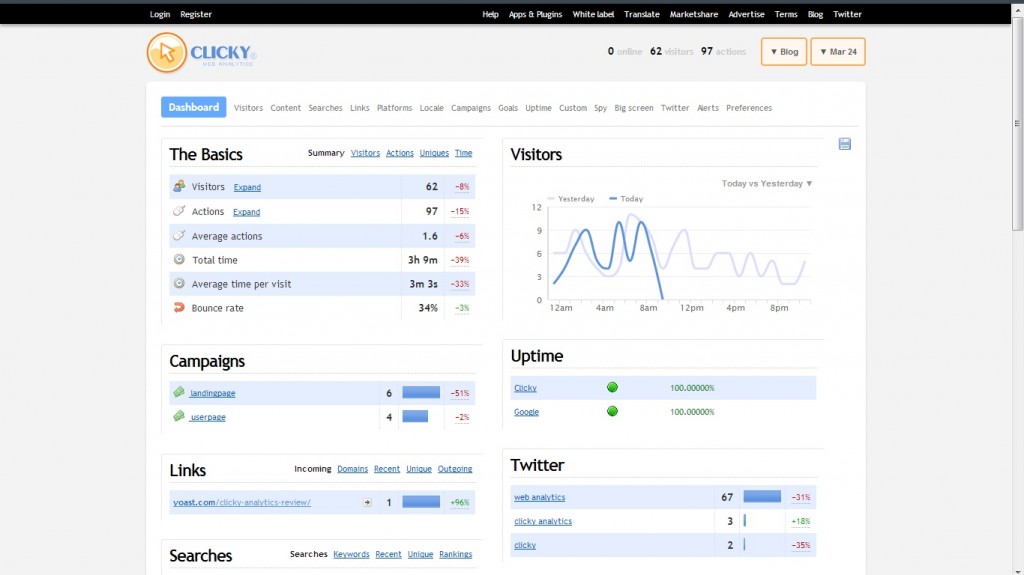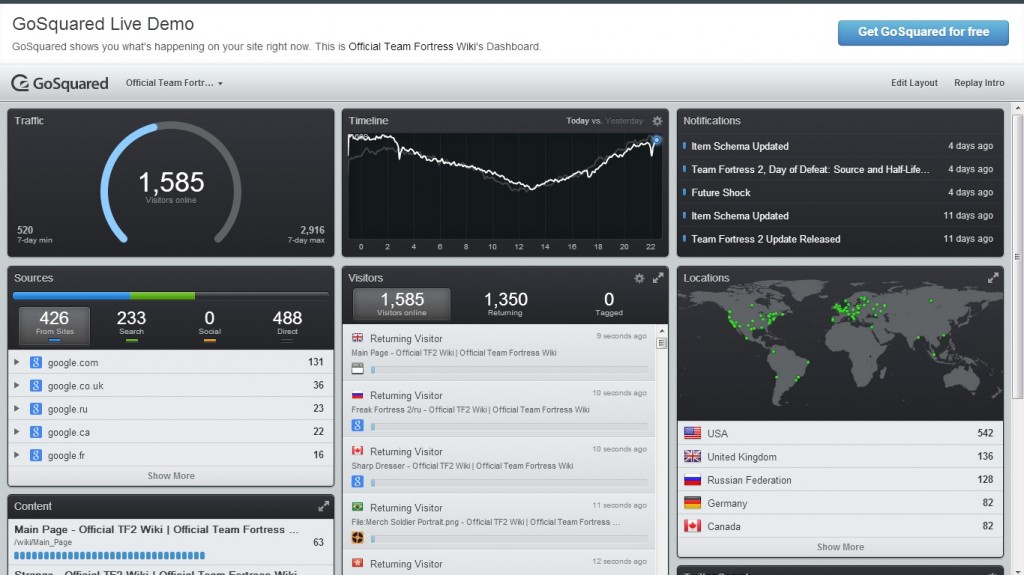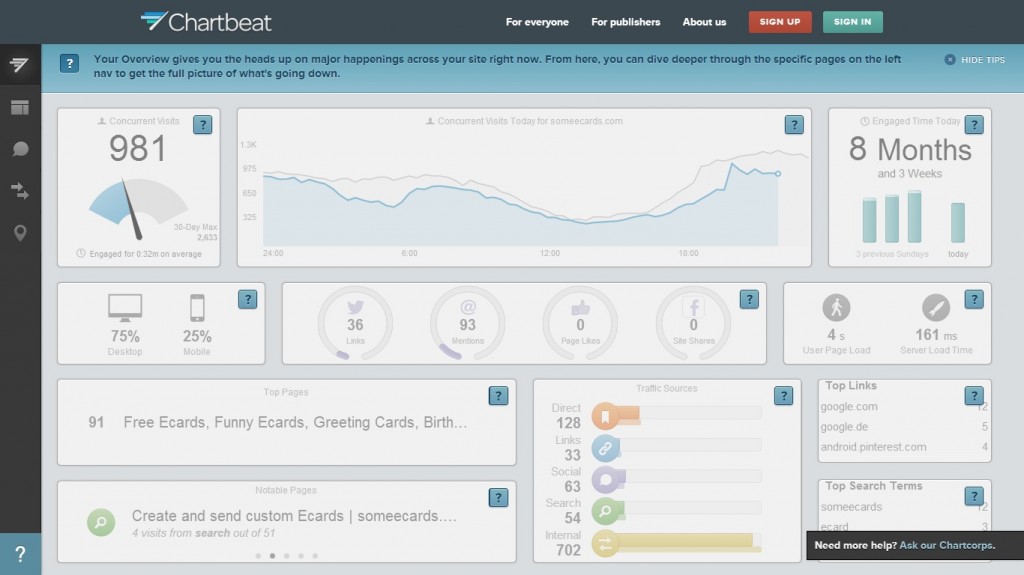In this article we will talk about different website analytics services which can be used as an alternative to Weebly Site Statistics. Now you might ask that why should I use a third party service for a feature which is already provided by Weebly?
Why Look for Alternatives?
1) Accuracy: The biggest benefit of using a third party analytics package is Accuracy. Many people have expressed their concern over the accuracy and the methods which Weebly uses to track website traffic. Tools like Google Analytics are more accurate than Weebly Stats.
2) Features: Weebly Statistics are quite basic. Infact I would say they are insufficient for in-depth analysis. Weebly only provides you with basic stats like Page Views, Unique Visitors, Top Pages, Search Terms and Referring Sites. What if you want to track demographic data or time spent per page or twitter mentions? If you require advanced statistics, you will be better off using a dedicated analytics tool. Weebly is a DIY Website builder first and then an analytics provider.
Here is a list of 5 analytics tool which are powerful yet affordable for a small business.
1) Google Analytics
The Grand Daddy of all Analytics Packages. GA is currently installed on atleast 10 millions websites worldwide. It tracks basic plus advanced metrics like visitor flow, time spent / page, demographic data, search terms unique visitors etc. Installation is pretty straight forward. Simply copy and paste the tracking code into your Weebly site and GA will start collecting the data. Typically it takes around 24 hours before data starts appearing on the analytics dashboard. It is completely free and in my opinion this is the best analytics software one can get for free.
How to add Google Analytics tracking code to a Weebly Site
1) Get the Tracking Code: Add you website to Google Analytics account and get the tracking code by navigating to Accounts List -> Website -> Website Property
2) Add the tracking to Weebly Website: Log in to Weebly and select to Edit your site. Then go to the Settings tab and select the Search Engine Optimization section. Paste the code into either the Header or Footer area.
2) Clicky
Clicky is another popular analytics package. It is very affordable and feature rich. Its free plan is sufficient for small websites. The free plan supports up to 3000 page views/day or almost 300 visitor/day. The free plan has basic features like visitor tracking, pageview tracking, traffics source tracking etc. The paid plans start from very affordable 9.99 dollars / month and provide advanced features like goal tracking and campaign tracking.
More that 500,000 website are using clicky, so you will be in a good company. Clicky is the web analytics technology provider to Webs.com, another popular DIY website builder like Weebly.
How to add Clicky tracking code to a Weebly Site
1) Get the Tracking Code: Add you website to Clicky and get the tracking code by navigating to Preferences -> Tracking. Paste the tracking code to the Weebly Footer section
3) Go Squared.
Go Squared boasts of a beautiful real time dashboard. In addition to tracking website traffic, it also tracks twitter mentions, facebook shares and presents you with a live feed of website visitors. It also has a live chat feature which allows admin to chat with the website visitors in real time. The free supports 10,000 pageviews per month. Paid plans start from 9 dollars per month. Go squared is tracking over 20,000 websites worldwide and have been around for little over 7 years.
How to add Go Squared tracking code to a Weebly Site
1) Get the Tracking Code: Register an account with Go-Squared and add your website. Go Squared will then ask you to add the tracking code to the website. Paste the tracking code to the Weebly Footer section
4) Chartbeat
Just like Gosquared, Chart beat boasts of a beautiful dashboard which is updated in real time. It tracks all important metrics like page views, unique visitors, traffic sources, search traffic etc. It also tracks twitter mentions, facebook shares, facebook likes etc. It offers only one plan and it is 9.99 dollars/month. ChartBeat offers a free 30 day trial.
How to add ChartBeat tracking code to a Weebly Site
1) Get the Tracking Code: Register an account with ChartBeat and add your website. ChartBeat will then ask you to add the tracking code to the website. Note: Chartbeat has separate tracking code for Header & Footer Section. Paste the tracking codes to the Weebly Header & Footer section
5) CrazyEgg
Just like its name, Crazy Egg is a different kind of analytics service. Crazy Egg tracks how the visitors interact with your website. It tracks clicks, scrolls, traffic sources and present them as HeatMaps, ScrollMaps and Confetti Reports. It can be a great tool for improving user experience and optimizing the website for conversions. The plans range from $9/month to $99/month. All plans come with 30 day free trial. For best results, Crazy egg should be used in conjunction with standard analytics service like Google Analytics.
How to add Crazy Egg tracking to a Weebly Website
Register for an account with Crazy Egg. In your Dashboard, click on “What’s My Code?” link to get the tracking code. Paste the JS code into the footer section of your Weebly Website
So Should you use a Third Party Tool? Is it worth the Hasssle / Extra Cost?
So if your website gets a non-trivial amount of traffic (say above 50 visits/ day) and plays an important role in revenue generation, then I would strongly suggest using a full fledged analytics tool.
The goal of website analytics is not only to measure the amount of traffic but also to measure and uncover the patterns of user behavior which can then be used to improve the usability and conversion rates of your website.
If you want to leanr more about website builders like Weebly, check out our new project, Website Builder Guide